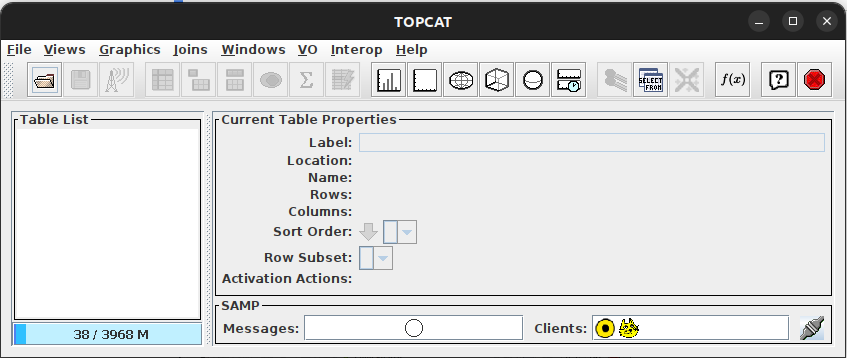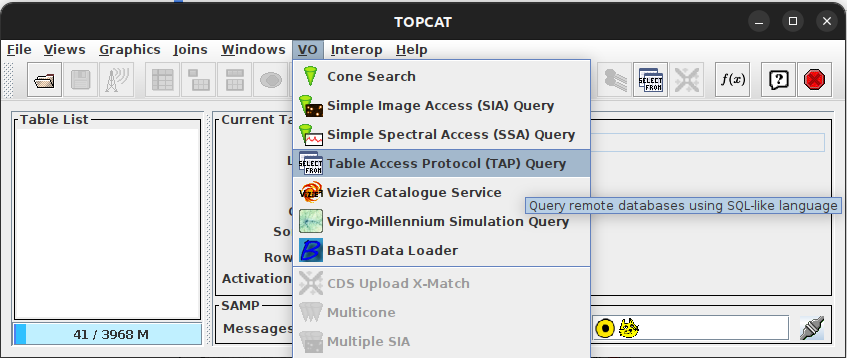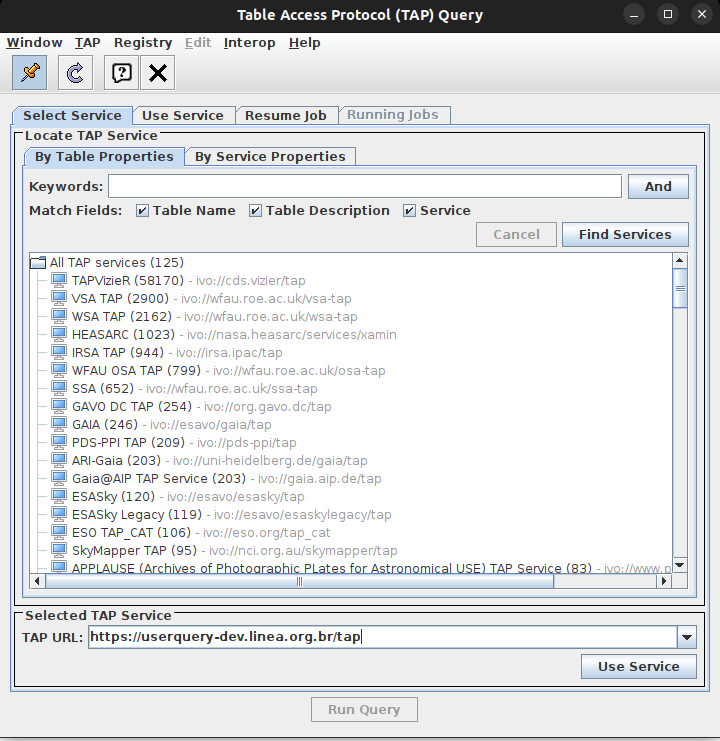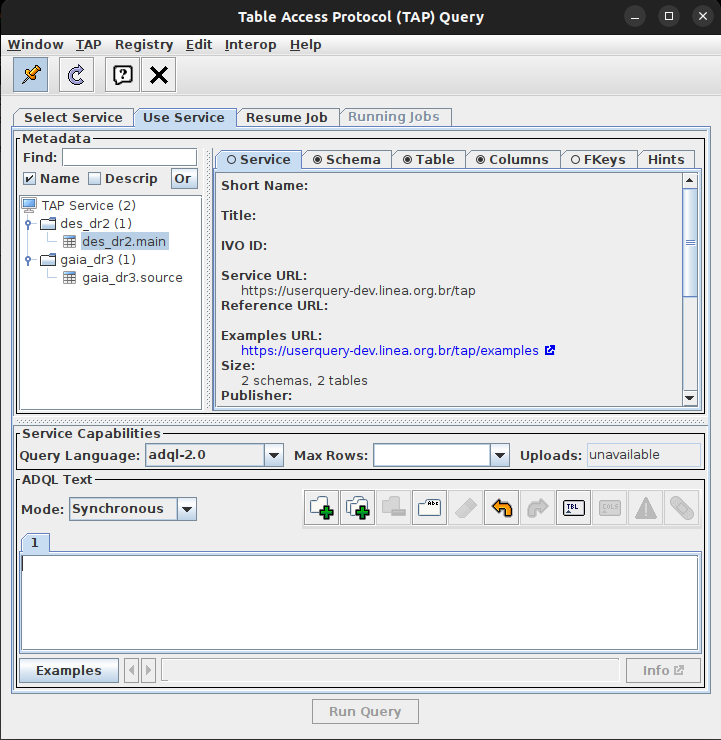Accessing tables using TAP services
Topcat
First of all, you should have installed TopCat. Access TopCat’s project page https://www.star.bris.ac.uk/~mbt/topcat/ and follow instructions there for further information about how to install in your OS. Figure below shows the initial page of TopCat
In order to access TAP, click on "VO" and "Table Access Protocol (TAP) Query" as seen in the figure:
After this step, a new screen pops up, where you write LInea’s TAP address https://userquery.linea.org.br/tap:
Click on ‘Use service’, and the last screen is shown as below:
On the left tables are listed. More information about the tables (schema, tables, columns, fkeys and hints) are seen on the right when clicking on them. Click on ‘Examples’ to access a bunch of queries, and finally start your query clicking on ‘Run Query’.
Access from local machine using Python language and pyvo package
You can access data from LIneA using your local machine. With requests and pyvo package installed, run the following lines saved in a python file:
from pkg_resources import parse_version
import pyvo
import requests
# Setting up tap_service connection
service_name = "LIneA Tap Service"
url = "https://userquery.linea.org.br/tap"
print('TAP service %s \n' % (service_name,)
# Setup authorization
tap_session = requests.Session()
tap_service = pyvo.dal.TAPService(url, session=tap_session)
print(tap_service.available) # Returns True or False
query = "SELECT ra, dec from des_dr2.main limit 10"
tap_result = tap_service.run_sync(query, language="ADQL" ) # or change language to "postgresql"
tap_result.to_table().pprint(max_lines=10)
If you want to access data with authorization, follow the code below:
import requests
import pyvo
service_name = "LIneA Tap Service"
url = "https://userquery.linea.org.br/tap"
token = "Token 8ac4dcc4a198c92bee7a4216192146b36173b2c4"
print('TAP service %s \n' % (service_name,)
# Setup authorization
tap_session = requests.Session()
tap_session.headers['Authorization'] = token
tap_service = pyvo.dal.TAPService(url, session=tap_session)
print(f"Is Available: [{tap_service.available}]")
query = "SELECT ra, dec from des_dr2.main limit 10"
tap_result = tap_service.run_sync(query, language="postgresql")
tap_result.to_table().pprint(max_lines=10)
These two examples run on synchronic mode.